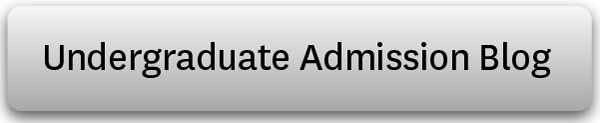How to Register
We are thrilled to work with you in our recruitment efforts! In order to efficiently manage our events and valued volunteers, please follow the steps below to create your volunteer profile. We hope this allows a greater likelihood of engaging with our volunteers throughout the year. Joe Beltran, Volunteer Coordinator, looks forward to hearing from you.
Step 1: For first time users, please create a Volunteer profile by selecting 'Register for an Event' at the bottom of the Event Listing & Registration page. Returning users may simply log-in using your created password.
Step 2: An email address and first name is needed to either check for an already-existing Volunteer profile or to create a profile.
Step 3: Complete profile, which includes downloading and printing/saving a copy of the 'USC Admission Recruitment Volunteer Training Guide' for future reference.
Step 4: Register for an event or view other events available for volunteer opportunities.
Step 5: Return to this site to view added volunteer opportunities in your area.
Important Note: Passwords for first time users will not be needed. As a returning user, you will need to select Reset or Don't Know Password on the log-in page. This will generate a temporary password which will be sent to you within a few minutes. Do not select Don't Know Password more than once as it will create a new password each time you make the request. Change your password to something personal immediately.