Frequently Asked Questions
- How do I access Web Registration?
- What determines my registration appointment time?
- Do I need a Permit to Register to enroll by Web Registration?
- If I don't have a Permit to Register and need a registration appointment time, whom can I contact?
- By what time do I have to submit changes on registration deadline days?
- How do I change my class to Pass/No Pass or Audit?
- Will I be emailed a receipt if I make changes to my schedule on Web Registration?
- What is the difference between "D" classes and "R" classes?
- The Web Registration portal says my registration failed because the course I want to register in requires departmental clearance. What should I do?
- How do I know if I have D-clearance for the section I want to register in?
- What can I do if the one class section I really need is closed?
- I submitted a Time Conflict form, so why can’t I register for the course with a time conflict on Web Registration?
- How long does it take to be registered after submitting a Time Conflict registration form?
- The Registrar One Stop Center registered me in conflicting courses, but my calendar still shows those courses in red, not green. Is that okay?
- Whom can I contact if I have been assigned a late registration fee that I don't believe is fair?"
- What is Tuition Refund Insurance and what are the benefits?
- What are the rules that govern limited status or non-admitted student registration?
- How do I obtain a copy of my Registration and Fee Summary?
- After submitting an inquiry to your office, when will I hear back?
How do I access Web Registration?
Web Registration can be accessed via my.usc.edu. Alternately, you can log in directly through Web Registration with your ID and passcode.
What determines my registration appointment time?
Registration appointment times are based on units earned, including transfer units. You can see
how many units you have earned on your STARS report. If you feel that
your appointment time is incorrect, contact either your advisor or email us.
Do I need a Permit to Register to enroll by Web Registration?
Yes, you are required to have a Permit to Register (i.e., a registration appointment) in order to move forward with registering for courses.
If I don't have a Permit to Register and need a registration appointment time, whom can I
contact?
You can obtain a registration appointment by emailing the Registrar’s Office.
By what time do I have to submit changes on registration deadline days?
For each registration deadline (e.g., the last day to drop a course with a refund, the last day to change the grading option, the last day to drop a course without a mark of ‘W’), you have up until 11:59 p.m. Pacific Time (PT) to submit changes in the Web Registration portal.
How do I change my class to Pass/No Pass or Audit?
Go to your course bin in Web Registration and find the course you would like to change. Under the “Grade Option” section, select the grade option you would like for your course. Click the “Update” icon to submit the change. Once you submit your change, wait to close out of the window until you receive the system response to ensure that the grade option change was successful.
Will I be emailed a receipt if I make changes to my schedule on Web Registration?
An automated confirmation email is sent to your USC email address each time your schedule is successfully updated.
What is the difference between "D" classes and "R" classes?
"D" classes are restricted by the department offering the course and require you to obtain the department’s permission (D-clearance) before attempting to register. “R” classes do not require D-clearance; students may register in an “R” class if seats are available and if the class does not have other restrictions (e.g., prerequisites, restricted to certain majors, class-level restriction, etc.).
The Web Registration portal says my registration failed because the course I want to register in requires departmental clearance. What should I do?
This message appears for students who attempt to register in classes with a “D” designation without first obtaining departmental approval. If you would like to register in a course that requires D-clearance, you will need to submit a request to the department that offers the course.
The Schedule of Classes website typically lists departments’ instructions on how to obtain D-clearance. If that information is not available, you should contact the respective department directly for further assistance.
Please note that the Registrar’s Office is not authorized to provide students with D-clearance. Requests for D-clearance are overseen directly by the department that offers the course.
How do I know if I have D-clearance for the section I want to register in?
You can check if you have received D-clearance for a course section by going to the Web Registration portal, clicking the “myInfo” tab, and then selecting the “Cleared Sections” option.
What can I do if the one class section I really need is closed?
Contact the department offering the course and ask if they can accommodate you in the closed section. If they approve, the department can submit a request to our office so that we can register you in the closed section. Please note that certain departments process their own registration requests (Law, Marshall School of Business, Social Work).
I submitted a Time Conflict form, so why can’t I register for the course with a time conflict on Web Registration?
You cannot register for a course with a time conflict via Web Registration. After both instructors complete your Time Conflict form, it will then be sent to our office for processing. If both instructors approved your request, our office will manually register you in the course with the time conflict. Once we process the time conflict registration request, you will receive a confirmation email. If there are any issues processing your request, you will be notified via email.
How long does it take to be registered after submitting a Time Conflict registration form?
Your Time Conflict form is first sent to the first instructor you list on the form. After they complete their portion, the form is then sent to the second instructor you listed. After both instructors complete their portions of the form, it is then sent to our office for processing, which typically takes 1-2 business days.
Please note that if an instructor fails to complete their portion of the form, it will not be forwarded to our office. It is therefore your responsibility to follow up with the instructor and ensure they complete the form. If the instructor cannot locate the Time Conflict form in their main inbox or spam/junk folder, you should reach out to our office.
How do I check the status of my Time Conflict form?
After your Time Conflict form has been processed by our office, you will receive a confirmation email. If you have not received this confirmation email, your Time Conflict form most likely has not yet been sent to our office for processing and is still with one of the instructors. You can check the status of your Time Conflict form by submitting an inquiry at ask.usc.edu/app/ask.
The Registrar One Stop Center registered me in conflicting courses, but my calendar still shows those courses in red, not green. Is that okay?
The calendar in the Web Registration portal will remain red to show the conflict even after you are successfully registered in conflicting courses.
Whom can I contact if I have been assigned a late registration fee that I don't believe is fair?
Our office does not waive the Late Registration fee. If you would like to request to have your Late Registration fee waived, you will need to submit your request to your program department. It is up to the discretion of your program department to approve your request.
What is Tuition Refund Insurance and what are the benefits?
This elective insurance is available to currently enrolled students and covers 85 percent of the tuition and mandatory fees (excluding the student Health Insurance Fee) for the semester if a student withdraws from all classes due to injury, sickness or mental health issues. The Tuition Refund Plan is offered through a private insurance carrier, A.W.G. Dewar, Inc. Applications are available via the Cashier's Office and the Registration department. For additional information, please visit the Tuition Refund Insurance website.
What are the rules that govern limited status or non-admitted student registration?
Limited status enrollment allows persons who have not applied to the university to take a limited number of courses at USC. A pre-baccalaureate limited status student may not register for more than 16 units. A post-baccalaureate limited status student may not register for more than 12 units.
Prior approval of the department offering the course is required for all limited status enrollment. If a limited status student is subsequently admitted to regular standing, no more than 16 undergraduate or the first 12 graduate units taken through limited status enrollment can be applied toward a degree. For additional information, please visit the Limited Status website.
How do I obtain a copy of my Registration and Fee Summary?
To get your Registration and Fee Summary, go to myUSC and select the Registration and Fee Summary icon. This document contains details regarding the courses you are enrolled in, along with tuition and fee information. You can also use it as an official USC document when you are asked for proof of attendance at USC.
After submitting an inquiry to your office, when will I hear back?
Our office will respond to your inquiry within 1-2 business days.